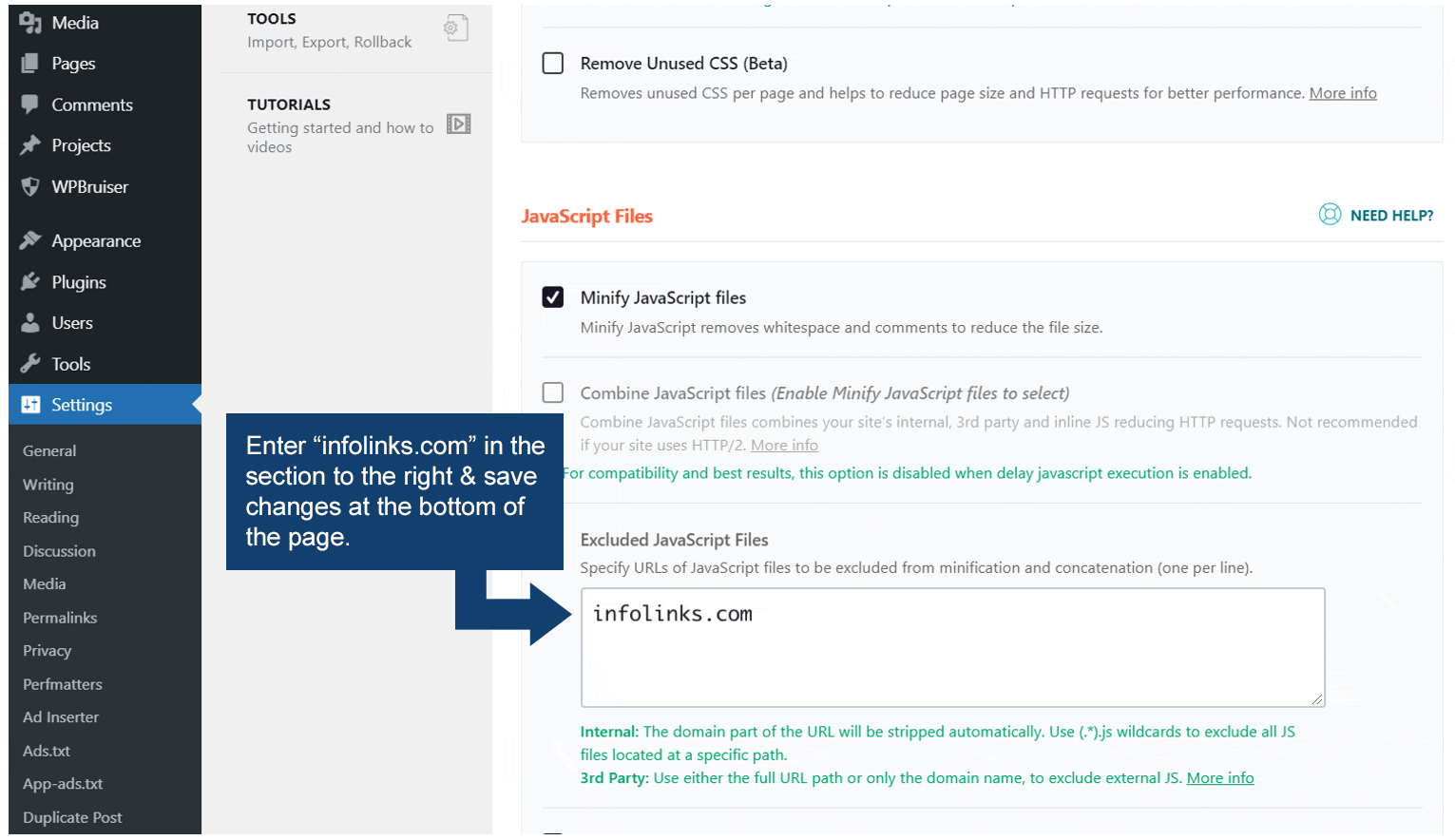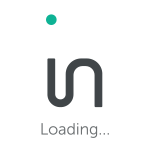How do I allow Infolinks’ JavaScript files in “Lazy Load” by WP Rocket?
There is a WordPress plugin called “Lazy Load” by WP Rocket that is intended to delay the loading of JavaScript files.
Unfortunately, this plugin can not distinguish between when a JavaScript file is needed and when it is not needed.
“Lazy Load” is blocking the Infolinks JavaScript file from performing as it should and is leading to a significant decrease in page impressions and lost page revenue.
Please follow the directions below to add “infolinks.com” to the list of allowed URLs.
-
- Login to your WordPress dashboard.
- On the left hand side of the dashboard click on ‘Settings.’
- Under the Settings option locate and click ‘WP Rocket.’
- Click ‘File Optimization (Optimize CSS & JS)’
- Scroll down to ‘Excluded JavaScript Files’ and enter the text “infolinks.com” (see screenshot)
- Save Changes
This screenshot will show you exactly where to add “infolinks.com”