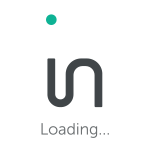How can I customize InText Ads?
Get the look you want by customizing the color, underline style and number of InText ads per page under the Customize tab in your account. It is highly recommended to keep the default settings (12) for the number of InText ads and the default (double) underline. Rest assure, our smart algorithm only highlights the most relevant keywords and will match a reasonable amount of marked words in each page.
As for the color of the InText ads, choose a color that will stand out from your regular text to ensure that the ads are more accessible to your website’s visitors.