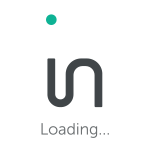How do I integrate the ads.txt file using Blogger?
In order to upload the ads.txt file using the Blogger platform please read the following instructions:
1) Sign in to Blogger.
2) In the top left, click the Down arrow.
3) Click the blog you want to set up an ads.txt file on.
4) On the left, click Settings.
5) Under “Settings,” click Search preferences.
6) Under “Monetization,” find “Custom ads.txt” and click Edit.
7) Click Yes.
8) Copy the lines that Infolinks has provided and paste them in the text box. The lines can be found here: https://publishers.infolinks.com/members/new
9) Click Save settings.
10) Optional: To check the content of your ads.txt file, go to http://<your blog address>/ads.txt.
Feel free to contact us if you need assistance or have any further questions – adops@infolinks.com
*Make sure to add ads.txt file to all your registered domains.