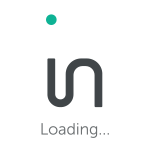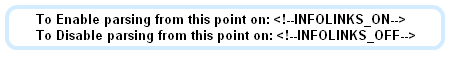In the previous posts we discussed a few elements of your Infolinks account that should be optimized in order to improve earnings. After you set your account with Single/Double underline, match the right color for your in-text links, decide how many links to allow per page and choose your content category, you may also want to use the On/Off HTML comment tags to determine whether a specific section in your page should or should not include the Infolinks links.
In the previous posts we discussed a few elements of your Infolinks account that should be optimized in order to improve earnings. After you set your account with Single/Double underline, match the right color for your in-text links, decide how many links to allow per page and choose your content category, you may also want to use the On/Off HTML comment tags to determine whether a specific section in your page should or should not include the Infolinks links.
By default, if no tags are implemented, the Infolinks ads will appear in all appropriate sections. However, if you want to restrict the In-Text ads to specific sections you can use the tags below:
You would probably want to add the Infolinks code to as many sections and pages of your website as possible, to maximize your earnings. However, some areas on your web pages are just not suitable for in-text ads. We recommend using the Infolinks off tag in areas where visitors won’t likely to choose to get exposed to an advertisement. Placing ads on certain sections such as: headers, footers, navigation bars, “About” and “Contact” pages, “Add comments” paragraphs etc. may annoy your visitors and lower your chances for future visits and revenues.
Therefore, don’t waste the limited number of in-text links per page on useless real-estate but instead place them on the most relevant and updated content on your website. By using the off tag to avoid certain unwanted areas on your website, you can actually help the in text ads algorithm to choose better keywords and increase the potential website monetization.