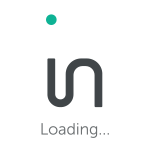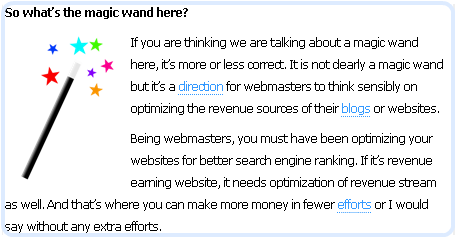The previous blog post discussed the importance of making a clear distinction between In Text ad links and regular hyperlinks, preferably by using double underline format. Another factor that contributes to this distinction is choosing the right color for your In Text links.
During the Infolinks integration process, you can set the links color to better suit your pages. You should keep in mind that In Text ads become part of the website’s general appearance and the color should match the surrounding environment. Good design will contribute to the user experience and in the long term help in building up your users’ satisfaction. The color of the In Text links should stand out from the text just enough to clearly present the link as an advertisement, but not too much, avoiding interruption to smooth reading.
An example of a successful color combination can be found at: lifeiscolourful.com.
But keep in mind that there is no magic matching formula. Our advice? Do it by trial and error! When you first integrate Infolinks’ In Text, take a look at your website, and choose a color that you think would work with the general theme. If you can’t decide, simply stick with the default color. You may get inspired in a few days.
Once you change the color, give it again a few days and compare the statistics. In most cases, they will provide you with a clear picture. Look for changes in CTR, eCPM and bottom line revenues. If there’s a change, it will probably provide an answer about which color is right for you. The right color choice should increase your revenues significantly.
And if you’re still not sure, change the color again until you find the right match. It’s all about finding the color that gets you the clicks and revenues, matches your website’s overall appearance, and still doesn’t interrupt smooth reading.