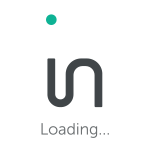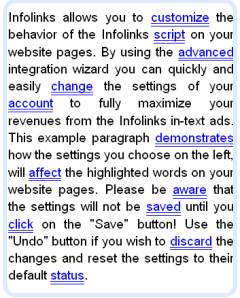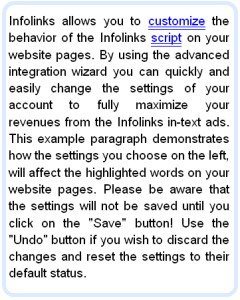Last week we highlighted the importance of matching the right color of In Text ad links to your website’s overall appearance. Another factor that should be taken into consideration is how many highlighted links per page to allow.
Within the Infolinks Integration Guide, you can set the number of highlighted links per page. The Infolinks In-Text Advertising algorithm optimizes the number of highlighted links according to your page’s content. But with a little customization, the algorithm can improve its performance and increase your website earnings.
Obviously the more links marked on each page – the more clicks and revenues you will get. But you still don’t want your readers to be too interrupted. Web pages which are too crowded with in text links can annoy readers and interrupt the smooth reading of your content. Here is an example of crowded in-text ad links:
On the other hand, limiting the number of links per page can hinder CTR and prevent you from monetizing to your site’s full potential. Here is an example of a page which doesn’t maximize the full potential of its content value:
Our advice? Quite simple! Set the max number of links per page and get the feeling of it on your website pages. Give it a few days and analyze the statistics. You can always reduce the number of links later, until you feel that it is perfectly optimized.