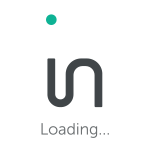As you may know, the digital advertising industry is constantly working to ensure bad traffic will be kept out to help legit publishers ensure and grow their website’s revenues.
Therefore, Infolinks highly recommends you use the ads.txt file initiative (partnered and pushed by Google) with Infolinks as an authorized advertiser source.
What is ads.txt?
The ads.txt is an IAB Tech Lab project that was created to fight inventory fraud and improve transparency in the digital advertising industry. The idea is simple; publishers put a file on their server that says exactly which companies they sell their inventory through.
The file lists partners by name, but also includes the publisher’s account ID. This is the same ID buyers (advertisers) see in a bid request.
Why should I use ads.txt?
The ads.txt file will help you protect your website from fraud inventory that is intentionally mislabeled as originating from a specific domain.
In other words – using ads.txt file will get you to more advertiser spend that might have otherwise gone toward fraud inventory.
What should I do?
- To create an ads.txt file, please read the following instructions (if you already have an Ads.txt file on your domain skip this part): https://support.google.com/dfp_premium/answer/7441288?hl=en
- Add the following lines to your ads.txt file:
For the most updated ads.txt entries, please visit: https://publishers.infolinks.com/members/new or contact support@infolinks.com
*Make sure to add ads.txt file to all your registered domains.
Infolinks team