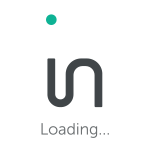How do I create an ads.txt file in my website?
To create an ads.txt file use the following instructions:
1. Create this file as a text (.txt) file and host it at the root level of your domain
For example, https://example.com/ads.txt
What information goes in an ads.txt file?
Include a separate line in the file for each authorized seller. Each line in a publisher’s ads.txt list requires three pieces of data (plus a fourth optional field):
For example:
<Field #1>, <Field #2>, <Field #3>, <Field #4>
-
- FIELD #1: Domain name
- FIELD #2: Publisher’s account ID
- FIELD #3: Account type (DIRECT/RESELLER)
- FIELD #4 (Optional): Сertification Authority ID, if available.
2. Add the following lines to your ads.txt file:
For the most updated infolinks ads.txt entries, please visit: https://publishers.infolinks.com/members/new or contact adops@infolinks.com
Feel free to contact us if you need assistance or have any further questions – adops@infolinks.com
*Make sure to add ads.txt file to all your registered domains.