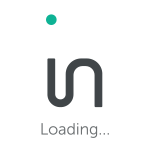What happened to my old reports?
Infolinks introduced a new reports system to help you track your activity and statistics easily.
Your old reports were adapted to our new reports system based on revenue from the Infolinks Pay Per Click paying system and the new Pay Per View paying system.
Can I still view my previous reports?
You can still view your past statistics by choosing earlier dates in the “Choose a Date Range” field in the Reports section, but some of the information (amount of clicks and your click through rates) is no longer available.
You can also contact our support team at support@infolinks.com to receive a file with all of your previous statistics in the old format for your personal records.
How do I read the new reports?
The new reports are made of four columns:
Net Page Views refers to the number of times your visitors see pages that have the Infolinks script integrated on them.
Ad Views refers to the number of times your visitors actually hover over an In-Text, Related Tag, Tag Cloud or Search Widget keyword. The Ad Views which were not presented in the old reports system will actually allow you to see the interest your visitors show in the Infolinks ads on your site and provide you with much more relevant statistics which directly influence your overall Infolinks earnings.
The Ad eCPM is your revenue potential for every 1000 ads viewed by your website’s visitors. It is calculated by dividing your overall earnings with your Ad Views and then multiplying by 1000 [(Total earnings / Ad Views) X 1000].
Earnings is your final revenue generated by clicks on Infolinks ads.
Where did the ‘Clicks’ column go?
The Clicks column and the CTR (Click Through Rate) column were removed. The most influential factors in determining your Infolinks earnings – your Net Page Views and Ad Views – will help you track your Infolinks earnings.
What are Net Page Views?
Net Page Views appear in the first column in your statistics reports and refer to the number of times your website visitors access web pages that have the Infolinks script integrated on them. It is similar to ‘Net Impressions’ in your old reports.
What are Ad Views?
Ad Views refer to the number of times your websites’ visitors view Infolinks ads on your site. Every time your visitors hover an Infolinks bubble ad and every time they see the Search Widget ads displayed on your site, an AdView is counted.
You can see your Ad Views in the second column in the ‘Reports’ section in your Infolinks account.
What is the difference between Net Page Views and Ad Views?
Net Page Views counts the number of times pages that contain the Infolinks script were viewed by your visitors and the Ad Views display the amount of times your visitors saw an Infolinks ad.
What is Ad eCPM?
Ad eCPM is calculated by dividing your overall earnings by Ad Views and then multiplying it by 1000 [(Total earnings / Ad views) X 1000].
The Ad eCPM will help you evaluate your revenue potential for every 1000 Infolinks ads. You can see your daily Ad eCPM in the third column in the ‘Reports’ section in your account.